The high performance multi-disciplinary CAE post-processor
META is a thriving multi-purpose post-processor meeting diverging needs from various CAE disciplines.
It owes its success to its impressive performance, innovative features and capabilities of interaction between animations, plots, videos, reports and other objects.
Benefits
- a single tool for 3D, 2D post-processing, for all disciplines
- high level of automation for all processes. until report generation
- high performance of results reading and graphics display
- low memory footprint
- pre-configured discipline specific toolbars
- prompt software updates for the support of the latest solver results versions
- synergy with ANSA
- direct coupling with optimizers
- short learning curve and deployment time
The Features of META
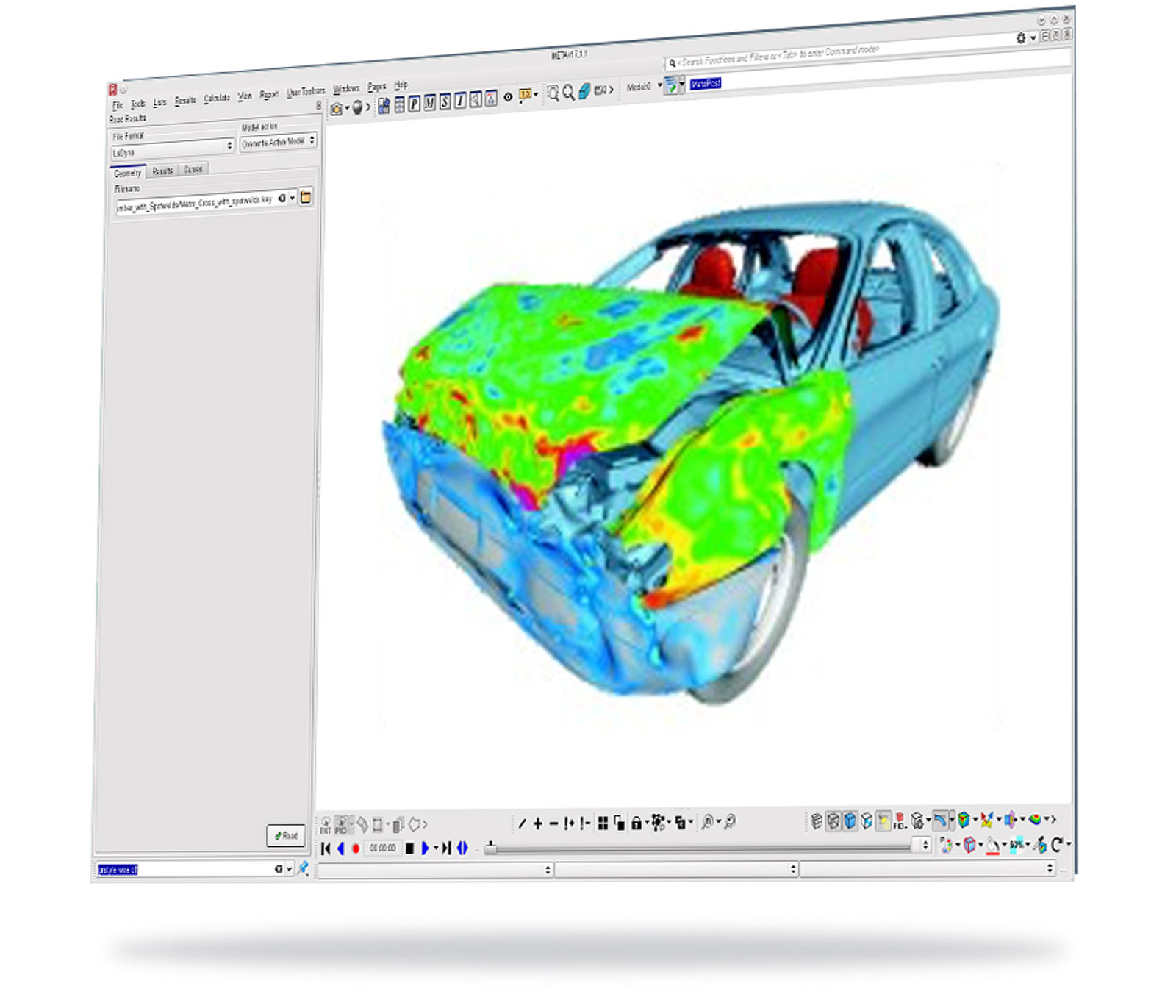
Supported results
META provides a broad range of functionality that can successfully address even the most demanding post processing requirements for structural and CFD analyses. It supports results from all popular solvers used in structural analysis as well as CFD results from Fluent and OpenFOAM. Data from neutral format files such as ASCII column, Universal and ASCII Patran are also supported.
User interface
A flexible and fully customizable interface provides the option to dock existing toolbars anywhere on the working area and even create new ones, suiting diverse needs. Post-processing work is accelerated significantly through a multiple window environment with window dependent model attributes and smart functionality for the fast handling of entities’ visibility.
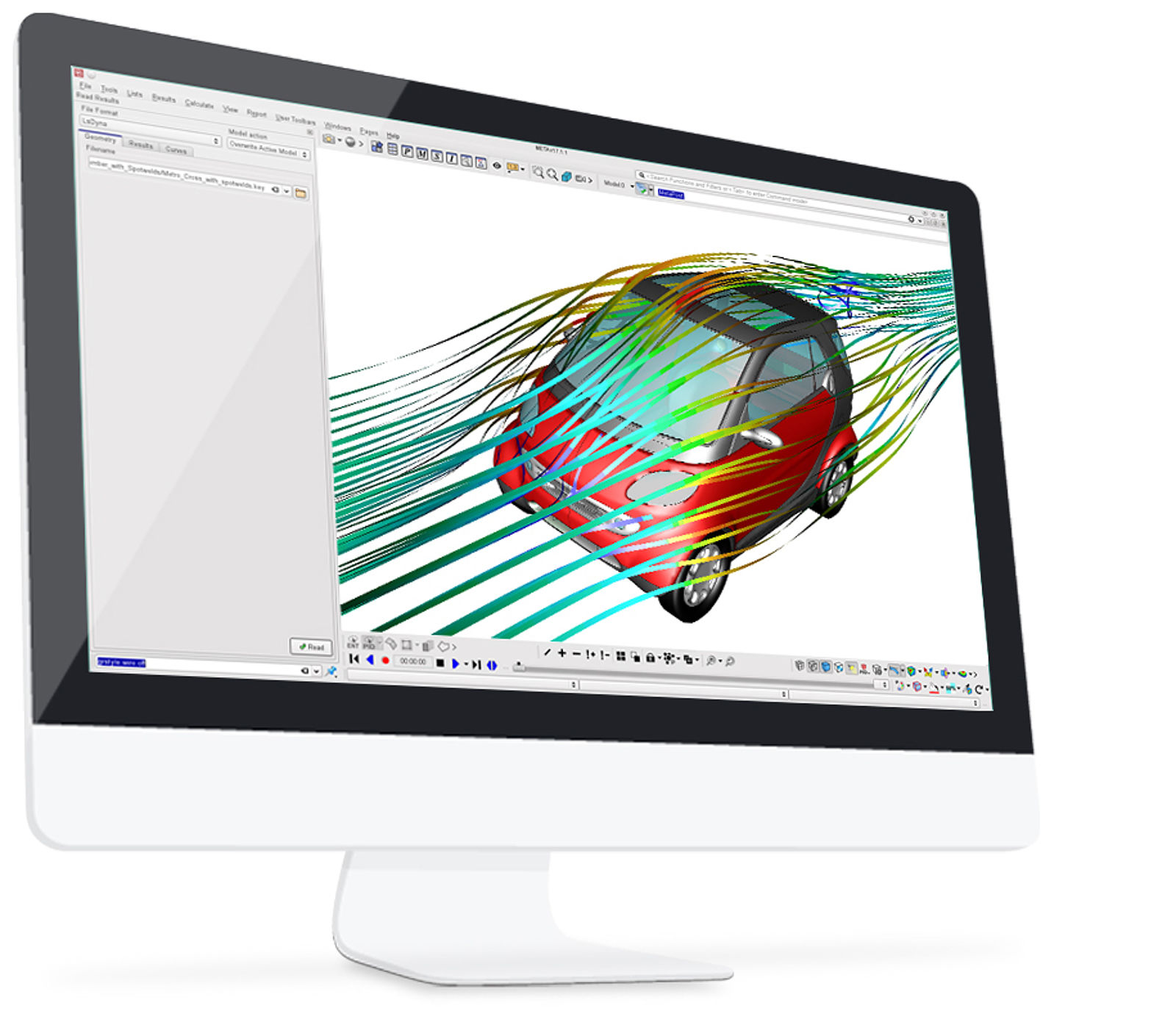
3D field post-processing
The top quality graphics, the high performance and the efficient handling of large, multiple models and data, form a productive working environment. Model management, conducted on entity, property or material level, is greatly assisted by a tree-structure hierarchy group tool that reflects the ANSA Part Manager hierarchy and provides connections management capabilities amongst others.
2D plot post-processing
A complete, comprehensive graph tool is integrated within META without the need to start a separate program. As many 2D plot windows as necessary can be opened, each one hosting multiple different plots. This tool supports direct reading of time history results deriving from all supported solvers as well as PAM-VIEW ASCII files, ISO DATA files or common column ASCII files. Its unparalleled speed in interactive handling of large number of curves, as well as its extensive interoperability with the 3D field module, boosts productivity and simplifies parallel 3D and 2D post-processing. Information can be passed from one module to the other and curve data can be directly associated to the 3D geometry. Mathematical operations and a broad range of built-in or custom functions can be applied on curves or a field deck.
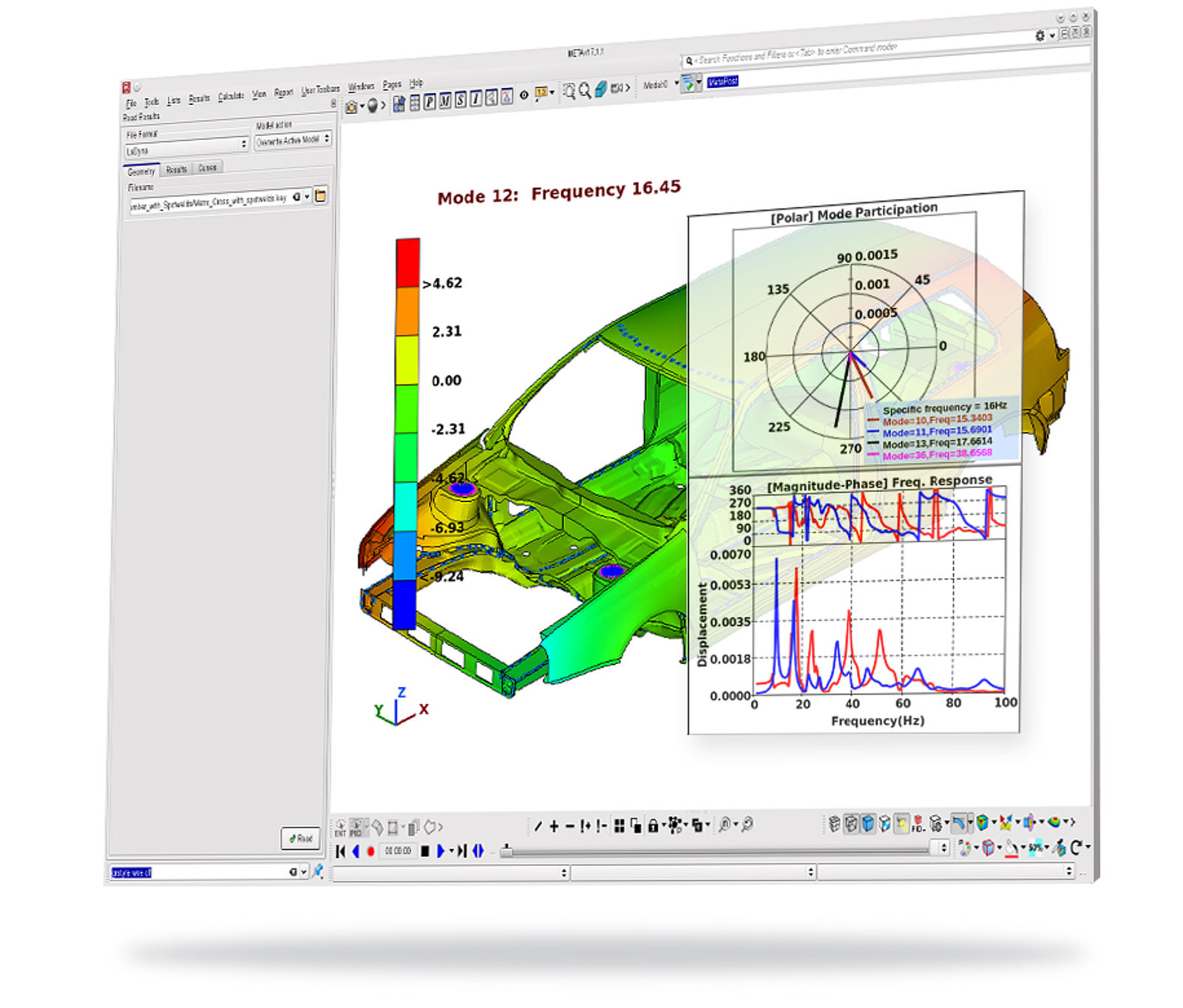
Calculations on field results
New stress fields can be calculated in META as a linear combination of existing stress fields or through any mathematical operations applied on loaded results. Forces on any section can be calculated from original results stemming from NASTRAN, Abaqus, LS-DYNA or PAM-CRASH. NVH analysis is accelerated by the fast calculation of 3D and 2D structural and acoustic responses, the generation of structure-fluid coupling data and the modal correlation capabilities (MAC calculation). Hybrid modeling is also supported for NVH analysis framed by the creation of modal models and an FRF assembly tool that also features an embedded genetic optimizer for the optimization of connectors’ properties.
Advanced filtering and communication of results
META offers extended interactive identification and filtering capabilities on part and element level. Areas of interest and the corresponding Maximum / Minimum values can be marked and traced easily through the run-time annotation tool and the fast creation of iso-contour lines and surfaces. Advanced filtering is available within several META tools, with which even extreme cases of entities selection and information extraction can be realized with a single click based on combined queries. An overview of hot-spot results as well as spreadsheet properties is achieved through multiple statistics tables which also provide an efficient means for fast comparison of results.

Reinhard Diez
Do you have questions about META or licensing?
You need project-accompanying training with our comprehensive know-how?
We will be glad to help you with any questions.
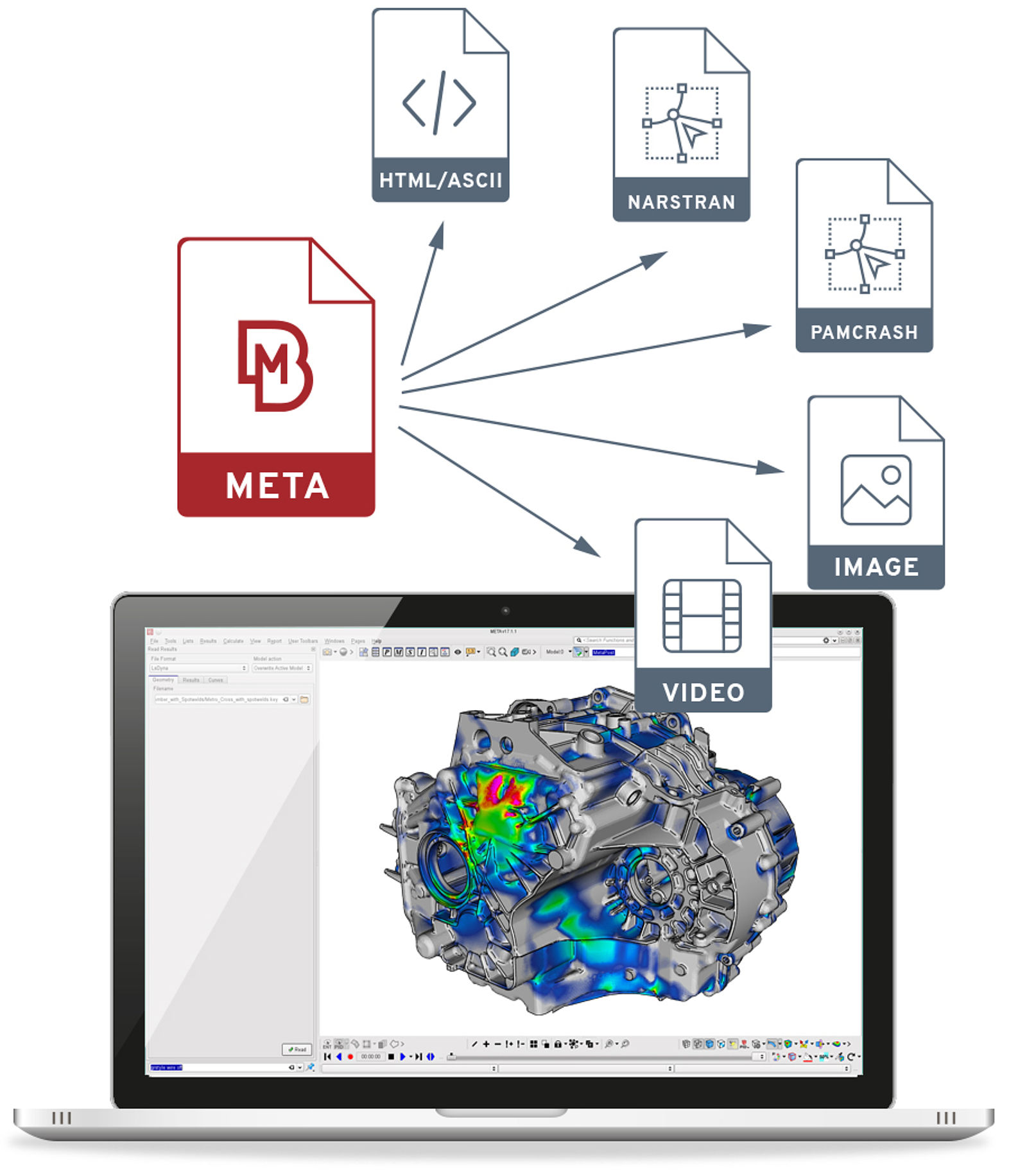
Output options
Geometry and results data can be saved and appended in the native binary format of META. The content of these files can also be viewed with a freely available viewer. Geometry can be output in NASTRAN bulk data or PAM CRASH input file format. Data related to identified entities as well as curve data can be output in ASCII text, while data from the spreadsheetform tools can be output both in ASCII and HTML format. META also provides image saving for tif, jpg, ppm, png, bmp, PostScript, encapsulated PostScript, vrml, rgb and gif formats and video recording for avi, mpeg and gif formats.
Automation
META provides advanced capabilities for process automation through scripts in the same scripting language used in ANSA, custom user toolbars and session files, all of which can be created easily and fast through intuitive embedded editors. Based on the integration of these means, specific tools for the automated creation of reports for several crash safety regulations (pedestrian, IIHS, etc) and the conductance of bore distortion analysis have been developed and are distributed freely with META. The automation capabilities also contribute to the easy and unhindered coupling of META with external optimizers. A simple-to-use toolbar, that streamlines the coupling, is provided with the standard package.
Other tools
Other tools such as the multiple clipping-plane-cuts with its advanced functionality, the explode feature with the numerous options for parts and models and the section force calculator provide the means for a closer insight into the results. Furthermore, a camera tool ensures the accurate management of the perspective view of the model.

Correlation studies using videos & images
A number of specially developed embedded tools are available to significantly simplify correlation studies between simulation results and physical test data. Using these tools, the exact and effortless matching of the model’s perspective view with that of an image can be achieved and the synchronisation of the animation simulation with a test video can be set. Additionally, features can be traced on videos and the tracking results can be plotted automatically in a 2D plot.
Reporting
Using the embedded report composer, template-based reports in HTML, PostScript or MS Office PowerPoint .pptx format can be generated in a direct way. The reports can be created interactively, taking advantage of the complete text editor in addition to the interoperability between the different tools of META, or automatically through the use of session files.
